-
TiVo Update
So a couple weeks ago our TiVo failed. It was a DirecTV TiVo that they no longer make. The wife HATES the DirecTV DVR that we have downstairs, so another DirecTV TiVo was the only way to go. Since it was cheaper to buy one used rather than trying to fix out old one, that’s what I did. I ordered the HD one so we could get HD channels on our upstairs TV too.
So earlier this week we got it, and I got it hooked up, but guess what? No HD! The DirecTV TiVo only supports the old HD channels. The ones in the 70s range. So we get five HD channels upstairs. Not very cool since we get almost every major network in HD downstairs.
The wife doesn’t care though. She would rather watch standard Def than deal with the crappy DirecTV DVR. She already said we are getting two of the new DirecTV Tivos when they come out next summer. We both can’t wait.
-
TiVo FAIL
Our TiVo died yesterday. It’s probably just the hard drive. I could have gotten a new hard drive for around $100, but then the wife started to look around for a replacement. It is a DirecTV TiVo which they no longer make. She hates the DirecTV DVR like most people, and really wants her Tivo Back. Well, she found some used DirecTV TiVos on Amazon for $50, what a deal. They were even HD TiVos, ours was just SD. So by the end of the week we should have our TiVo back and even get upgraded to HD on our upstairs TV.
-
Router FAIL
So I haven’t mentioned my new router problems yet. I specifically ordered a Linksys WRT54GL so I could use the DD-WRT or Tomato Firmware on it. Me, being the cheapskate that I am, tried to order it used off of Amazon. It specifically said it was a “Linksys WRT54GL” and when it arrived it was a “Linksys WRT54GS”, which is unable to run the DDRT or Tomato Firmware. I was pissed. I contacted the seller, and haven’t heard anything back yet. If I don’t hear anything from the seller by October 2nd, I can file a complaint with Amazon.
In the mean time I just ordered a new Linksys WRT54GL from Amazon, and it should be here tomorrow. I sure hope they get it right.
-
My Phone Rings
I totally agree with the xkcd comic today. I hate annoying ringtones. When you call my phone, it makes a “ringing” sound.
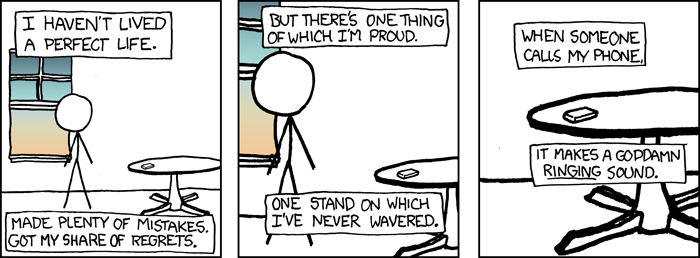
-
Made Me lol
I love left-handed Toons. If you follow my tumblelog you would know. I bet I link to them every week. I probably don’t mention my tumblelog enough. It has all my shared links and good stuff that I find interesting, but don’t feel like blogging about… anyway, here is today’s Left-handed Toon.

-
My Bandwidth Usage
There has been a lot of talk around the internets about Comcast’s bandwidth caps. They are going to start caping users soon at 250GB. While I think bandwidth caps are horrible, 250GBs is quite a bit. I think a person would have to work really hard to reach that amount.
I have been curious how much bandwidth I am using for quite some time. There is software you can use to find out with one computer, but my network is a little more complicated. I have five computers along with my XBox and Vonage router all using bandwidth. The only way to figure out bandwidth usage with all of my devices would be within the router. My router doesn’t have a way to monitor bandwidth. It’s a newer WRT54G that can’t be upgraded to the DD-WRT or Tomato Firmware. It has been really flaky lately though. It locks up a couple times a week. Yesterday it locked up five time, so I ordered a new one. This time I got a Linksys WRT54GL, which will support upgraded firmware.
In a couple of months I should know what my monthly bandwidth usage is. Then I will know had ridiculous Comcast’s caps are. My theory is they are caping their internet users to discourage them from using the internet to get their media, and encourage them to use their TVs more. It’s probably not that big of deal now, but more and more people are moving to the internet for their media content. As the quality of that content gets higher and higher, then more and more people will be approaching that cap, and not watching that cable TV that Comcast wants you to watch.
-
New Monitors
For the longest time I have been using two janky CRT monitors. My “huge” 19″ CRT monitor was totally awesome and a cheap $450 back when I bought it. I think small LCD monitors were still over $1000 back then. Last week I finally upgraded my monitors. I got two 22″ LCD monitors for less than my old 19″ CRT cost me.
Here is my old desktop.

And here is the new desktop.

That’s where I spend 90% of my free time. What does your desk look like?
-
Cleaning up Cables
I have been working on cleaning up the mess of cables underneath my desk the last couple of weeks. I eliminated two computers, both of them were pretty old. One was my emulator box that I used to when I wanted to re-live my childhood. It had all of my old console games on it. Those will be moving to my main Windows machine. The other computer that I got rid of was my Ubuntu system. I inherited my wife old laptop, and that has become my new Ubuntu system. Since I am down to two desktops, I also eliminated my KVM switch. I got a super small Apple bluetooth keyboard and a wireless mouse for my Mac. They sit on top of my desk, but can be moved out of the way if I don’t need them. My other keyboard and mouse sit on my keyboard try. So I eliminated two computers and a bunch of cables, but I still have four computers sitting at my desk, but two are laptops now.
To further clean of the cabling, I moved the routers, NAS, and cable modem to the closet. I just had to drill a whole in the wall and run the cables through our crawl space. I stapled some of those foam pipe insulators to the studs and ran the cables though them. It worked awesome, and looks super clean.
I should have taken some before pictures. It still looks like a lot of cables, but it’s way cleaner that it use to be.
I am going to try and build a Windows Home Server with some of the leftover parts, and I will eventually take a bunch to recycling. I still have the very first computer I built sitting in my closet. I am kinda attached to it, but a 350 MHz Pentium II isn’t really worth a thing.
Soon I will be upgrading my two CRT monitors. I am eyeing some 22″ LCDs on Newegg. Once I get them, my old janky setup should be totally awesome.
Normally I am not a pack rat, but when it come to computer parts I kinda am. I have four computer cases fill with miscellaneous junk and three old monitors in my closet right now.
-
Moved from Twitter to FriendFeed
Some social networks I get, others I don’t. I never could understand MySpace or Facebook. Twitter on the other hand, I fell in love with it right away, and it sucks when it, or some of it’s features goes down. FriendFeed was a service that I understood, but it always seemed to cluttery and noisy for me. This past weekend I just got fed up with all of Twitters problems and I decided to take the plunge to FriendFeed full time. I am really starting to like FriendFeed, and the cool thing is that it actually works.
A few weeks ago Dave Slusher blogged about his process of moving from Twitter to FriendFeed. I pretty much followed his plan. I used Kreg Steppe’s PHP script to help find my Twitter friends on FriendFeed, and then I just made imaginary friends for my Twitter friends that weren’t on FriendFeed. Then I signed up for a TwitterFeed account, and am using it to send my FriendFeed updates back to twitter. It took a while to get all my friends over, but I am really loving FriendFeed now.
-
Edit Your Pictures Online with Picnik
 There are so many new and cool webapps that is hard to actually find a use for them. I have played around a little bit with Adobe’s Photoshop Express. It’s pretty cool and amazing what you can do on the web these days. Yesterday I use Picnik for the first time. Picnik is another online photo editor. I like it better than Photoshop Express. I have a Picnik extension added to FireFox, so I can just right click on an image and send it to Picnik. I used it for the image in my post yesterday about Netflix. I found an image, resized it, and added a drop shadow in a matter of seconds. It really makes it easy to add images to blog posts. I don’t add images very often. In the past it’s been kind of a pain downloading the image, edited it, and then uploading it. Picnik makes it kinda fun. You just edit the picture on the web, then I downloaded and dropped it into MarsEdit. Easy peasy.
There are so many new and cool webapps that is hard to actually find a use for them. I have played around a little bit with Adobe’s Photoshop Express. It’s pretty cool and amazing what you can do on the web these days. Yesterday I use Picnik for the first time. Picnik is another online photo editor. I like it better than Photoshop Express. I have a Picnik extension added to FireFox, so I can just right click on an image and send it to Picnik. I used it for the image in my post yesterday about Netflix. I found an image, resized it, and added a drop shadow in a matter of seconds. It really makes it easy to add images to blog posts. I don’t add images very often. In the past it’s been kind of a pain downloading the image, edited it, and then uploading it. Picnik makes it kinda fun. You just edit the picture on the web, then I downloaded and dropped it into MarsEdit. Easy peasy.