-
My Favorite iPod Touch/iPhone Apps
I have had my iPod Touch since November and haven’t talked much about it. I got the 32 GB version because I thought it would replace my current iPod. I would have gotten a bigger one if they made one. It would be nice to fit all my music one device. I hate weeding out stuff, but oh well.
The truth is I don’t use my Touch as an iPod very often. The interface on my old iPod is just better. I can control it without removing it from my pocket. I didn’t think that would be a big deal, but it is. I pretty much only listen to my Touch when my other iPod battery is low. I still love my Touch though. I bring it everywhere just to see where I can get WiFi. WiFi is beginning to be everywhere. Most restaurants have it, the Mall has it, and I even found a gas station that has it. I will now drive out of the way just so I can get some internets while I am getting gas. I don’t have a ton of apps on it yet, but I thought I would share some of my favorites.
Must haves – These ones are super popular that most people should know about and everybody should have.
- Google Earth – Just ‘cus it’s cool.
- Pandora – To discover new music.
- Slacker – A lot like Pandora.
- Iheartradio – To listen to radio stations all over.
- Facebook – I find the app easier to use than the site.
- Twitterriffic – There may be better Twitter apps, but this one just works.
Weather – The Touch has a weather app build in, but I like these two for more detailed information.
- The Weather Channel
- AccuWeather
Games – There are tons of games. Here are some of my favorites.
- Topple – One of my first games I bought. I think it is free now.
- Sudoku – Sometimes I get board enough to play Sudoku.
- Labyrinth – Pretty fun game, and much easier than the wooden version.
- Tap Tap Revenge – Fun game to rock out to, just wish it had more songs.
- Adventure – One of my all time favorite games. If you didn’t play it on the 2600 you won’t understand.
- Yahtzee – It’s, well, Yahtzee.
- TapDefense – It’s Desktop Tower Defense for your palm.
- PenguinLite – How can catapulting Penguins not be fun?
Video Watching – The Touch comes with a YouTube app, but these two are cool too.
- Joost – View what Joost has to offer.
- Ustream – Watch Ustream videos.
Misc – Other cool apps.
- Stanza – This is an awesome app if you want to read books on your Touch. You can download and read tons of books for free, or for fee.
- VNC- Because it’s just cool controlling your computer from your iPod.
- Mint – I never used the site until the app came out. It’s nice to get a quick glance at all my banking accounts on my Touch.
- USA Today – I nice app to catch up on the news with.
- Remote – Great for remotely controlling iTunes.
That’s just a few of my favorite apps. Maybe I do have quite a few apps.
-
New Theme
So I changed my WordPress theme again. A few things broke on my old theme with the update to 2.7. I wanted something cleaner anyway. It is now nice and clean with minimal plugins. Just one of the many things that I am cleaning up this year.
-
Spit Goes Clink
I so love XKCD.
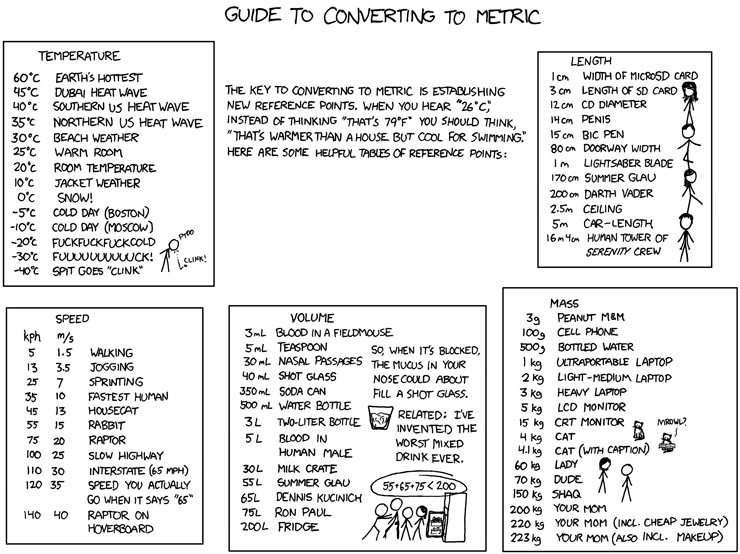
-
Backup Day
It’s the beginning of a new year, which means today is major backup day. I am kind of a backup nut. Mostly what I worry about are my photos, they aren’t replaceable. All my photos are automatically backed up to my NAS every night, so I have two copies of everything at home. I also back up the full quality photos on my webserver, and lower quality versions that I share with family on PicasaWeb and Shutterfly. Around the first of the year I burn all my photos to DVD and bring it to work. I have a stack of DVDs at work. One from each year and each containing all my digital photos at that time. It leaves me plenty of copies should a disc go bad.
Everybody needs a backup plan if for nothing else there photos. Every hard drive is going to die someday. With photos all going digital, they aren’t going to last as long as those old prints and negatives. My backup strategy my seem a bit extreme, but it really takes no time on my part.
I use Cobian Backup on my Windows Machine to backup my photos and other things to my NAS and then to my webserver. There are a ton of free online storage sites, but I just use my webserver since I have it anyway. It gives me more control and don’t have as many limitations. I use ChronoSync to do the backups on my Macs.
I use Google’s Picasa to manage my photos on my PC. I use it to upload photos to PicasaWeb and Shutterfly. I also use it to burn my backup DVDs.
If you don’t have a backup strategy, it should be your New Year’s resolution. You wouldn’t want to lose all your photos when your hard drive fails.
-
Playing WIth New Stuff
Today must be “play with new stuff day”.
First, there was the release of WordPress 2.7. WordPress has always been super easy to update. I have been using the WordPress Automatic Updater plugin, which takes literally seconds to update. I bet it took me three minutes to update four WordPress sites. Apparently, this feature is now built into WordPress so I will no longer need that plugin. The new dashboard is nice and clean and customizable, but frankly, I don’t use the dashboard much. Most of my blogging is done from MarsEdit.
Second, Google Maps now has the street view option for Fargo. It was pretty cool to see the streets of Fargo in greater detail. I found my house and saw our two cars in the driveway.
Third, I started fiddling around with Windows Live. I figured their SkyDrive would be another good place to have my photos backed up at. With the 25 GB you get for free I should be able to back up all my photos at full quality. You can never have enough backups.
What’s Next?
-
Are You Smarter Than A 5th Grader
At work the other day someone got an email with a simple math problem. Nobody could solve it, nobody, but me that is. I thought it was pretty simple. I am no math genius, but it was my favorite subject after science in school. Am I weird that I find math fun? I actually wish I could do more math for fun. I know I forgot most of the math that I learned in school, which sucks. So, here is that problem that nobody could figure out:
There are 7 girls on a school bus. Each girl has 7 backpacks. In each backpack there are 7 big cats. Each big cat has 7 little cats.
How many legs are on the bus?
There is no trickery. It’s just a simple math problem. Is it really hard, or do I work with a bunch of dummies? Try it out and put your answers in the comments.
-
Play Adventure on your iPhone/iPod Touch
Back in 1984 I discovered a simple, but awesome game for my Atari 2600. It was simply called Adventure. To this day I still play the game from time to time on emulators. There isn’t much to the game. You just wonder around looking for the trophy to bring back to your castle while avoiding being eaten by the dragons. The coolest thing about the game was that on the hardest level, everything was always found in different places. Back in 1984 that was a cool thing. Every time you played the game it was different. Well, today I just discovered that the game is also available for the iPhone/iPod Touch. I already downloaded it and played it. It’s so cool to play one of my favorite game on my iPod. Now I am off to find what other childhood memories I can relive on my iPod.

-
Make Audiobooks
I am a big fan of audiobooks. I like to read, but struggle to find the time. With audiobooks I can listen while I am doing work around the house. I probably listen to two books a month that way. Most of my audiobooks come from audible, but I have ripped some from CDs, and downloaded some free ones. The ones that I rip and download have always been a pain to manage because they are usually multiple files and my iPod doesn’t recognize them as audiobooks.
I have tried editing them to combine them into one file, but that is kind of a pain in the ass. I have finally found an easy solution.
Doug over at dougsripts.com has an app called Join Together that does it all. It combines all the files into one, and marks it as an audiobook so iTunes and iPods handle it just like it was an Audible file. This solution is Mac only, but I am glad to finally have a solution.
-
MTV Music
Yesterday I read about MTV’s launch of a new site MTVMusic.com. I didn’t think much of it. Whenever I want to watch a music video, I can usually find it on YouTube. Today I was bored enough to check it out. It was actually pretty cool to see a bunch of old videos. I wasted way too much time there. They didn’t have a lot of the videos I was looking for yet, but they did have quite a few. It will be my new first stop for music videos. It’s like MTV of the old when they played videos, but this time it’s only the videos you want to see. Cool stuff.
-
Tweet From Your Dashboard
It’s been months since I have actually “used” twitter. I take that back, I read my tweets on my phone through Twitter, but that is all. I use Ping.fm to do my posting to Twitter, and use FriendFeed to read all my Tweets on my computer.
For the longest time I have been using a Ping.fm gadget on my Google homepage to do my posting. I always have a browser open, and my homepage is just a few click away.
Well, yesterday I was getting sick of those “few clicks”, and made it even easier to post to Twitter.
This trick can only me done on a Mac. I am using the Web Clip feature of Safari. It’s simple, just click on the Web Clip button and select the portion of the Ping.fm site that you need to make your posts, click add, and bingo, you have a Dashboard Widget for Tweeting, or posting to whatever social network you want to post to.
I seldom use the Dashboard in OS X, and always forget about the Web Clip feature. Now all I have to do to tweet is hit F7 and start typing away.